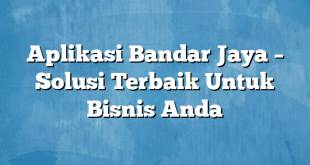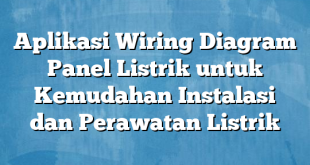Xiaomi is one of the most popular smartphone brands in Indonesia, thanks to its affordable price and impressive features. However, sometimes you might want to hide certain applications on your Xiaomi phone, either for privacy or to keep your phone tidy. Fortunately, Xiaomi provides a simple and easy way to hide aplikasi di Xiaomi without the need for third-party applications.
Step-by-Step Guide to Hide Aplikasi di Xiaomi
Step 1: Open the Settings Menu
First, open the settings menu on your Xiaomi phone. You can do this by tapping on the gear icon on your home screen or by swiping down from the top of your screen and tapping on the settings icon.
Step 2: Navigate to App Lock
Once you’re in the settings menu, scroll down until you see the ‘App Lock’ option. Tap on it to open the App Lock settings.
Step 3: Select the App You Want to Hide
In the App Lock settings, you’ll see a list of all the applications installed on your Xiaomi phone. Find the application that you want to hide and tap on it.
Step 4: Hide the App
Once you’ve selected the app, you’ll see a toggle switch labeled ‘Hide.’ Tap on the switch to turn it on. You’ll be asked to enter your Mi Account password to confirm the action.
That’s it! The app is now hidden from your home screen and app drawer. To access the hidden app, you’ll need to enter your Mi Account password.
Additional Tips to Keep Your Xiaomi Phone Organized
Aside from hiding aplikasi di Xiaomi, there are other ways to keep your phone organized and clutter-free. Here are a few tips:
Use Folders to Group Similar Apps
If you have multiple apps that serve a similar purpose, consider grouping them in a folder. For example, you might want to group all your social media apps in one folder, or all your photo-editing apps in another. To create a folder, simply drag one app icon onto another.
Uninstall Unused Apps
If you have apps that you no longer use, consider uninstalling them. Not only will this free up storage space on your phone, but it will also make it easier to find the apps you do use. To uninstall an app, long-press on its icon and select ‘Uninstall.’
Disable Pre-Installed Apps
Many Xiaomi phones come with pre-installed apps that you might not need or want. If this is the case, consider disabling them. To disable a pre-installed app, go to the app’s settings and tap on ‘Disable.’ Keep in mind that this won’t uninstall the app, but it will prevent it from running in the background and taking up resources.
Conclusion
Hiding aplikasi di Xiaomi is a simple and straightforward process that can help you keep your phone tidy and organized. With the steps outlined above, you can easily hide any app on your Xiaomi phone without the need for third-party applications. Additionally, by following the additional tips provided, you can further optimize your phone’s performance and make it more user-friendly.
 Majalah Gadget Blog Aplikasi, Gadget, Games, Dan Tips
Majalah Gadget Blog Aplikasi, Gadget, Games, Dan Tips